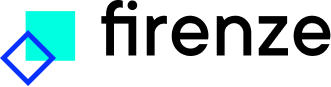Train a model
The training of a model requires training and evaluation data to be present within the project. If these datasets have not already been added during the Create a project phase, they can also be added through the Associated data and models tab. We strongly recommend the train and evaluation dataset to be independent of each other to prevent bias during the evaluation process.
To train a model:
- Select the New experiment button which opens a sidebar:
- Select the experiment type and training data.
- Single experiment: creates a single experiment with fixed settings.
- Multiple experiments: creates a specified number of experiments with variable parameters.
- Teacher student experiment (for experienced developers): trains a “student” model based on training data annotated by a “teacher” model.
- Select the model type.
- If you are an experienced AI developer you may choose to change the training parameters, apply certain data cleaning steps, or augment the training data.
- Select the Start experiment
The experiment will be sent to Firenze’s queuing system and training will start once it reaches the front of the queue. The training status is visible in the Experiments tab. Once training has started the training metrics can be monitored through the Training statistics tab. Once training has completed the model will be evaluated and the best performing model of each experiment will be shown in the Trained models tab.
Continue to Inspect a model.