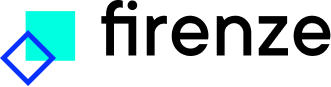Create a project
A project encapsulates the process of training one or multiple models to achieve one clear objective. For example, experiments can be run with different model types or training parameters to determine which option produces the best result on a specific dataset.
To create a project:
- Go to the Projects
- Select the New project button which opens a sidebar.
- Fill in the required fields: project information and model (sub)types.
- If applicable, link a portfolio.
- Optional: select training and evaluation data. If data is not added during project creation it can be added later through the Associated data and models tab within the project.
- Select the Create project
A project contains general project information, associated data and models, experiments, training statistics, and an overview of the trained models.
Continue to Train a model.