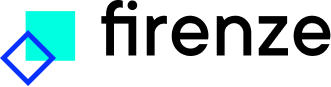Create a portfolio
When working on a large project, that consists of multiple smaller projects, it is useful to create a portfolio. In essence, a portfolio is your project dashboard where all components that are related to an overarching goal are collected. When working on a small project, which only requires a single training project, it is sufficient to create a project.
To create a new portfolio
- Go to the portfolio
- Select the New portfolios button which opens a sidebar:
- Fill in the required fields: project information and technique.
- Select the Create portfolio
A new portfolio has now been created. Annotation projects, data object, training projects, and models can now be created directly from the portfolio, or they can be created separately and linked later.
Continue to Upload data.