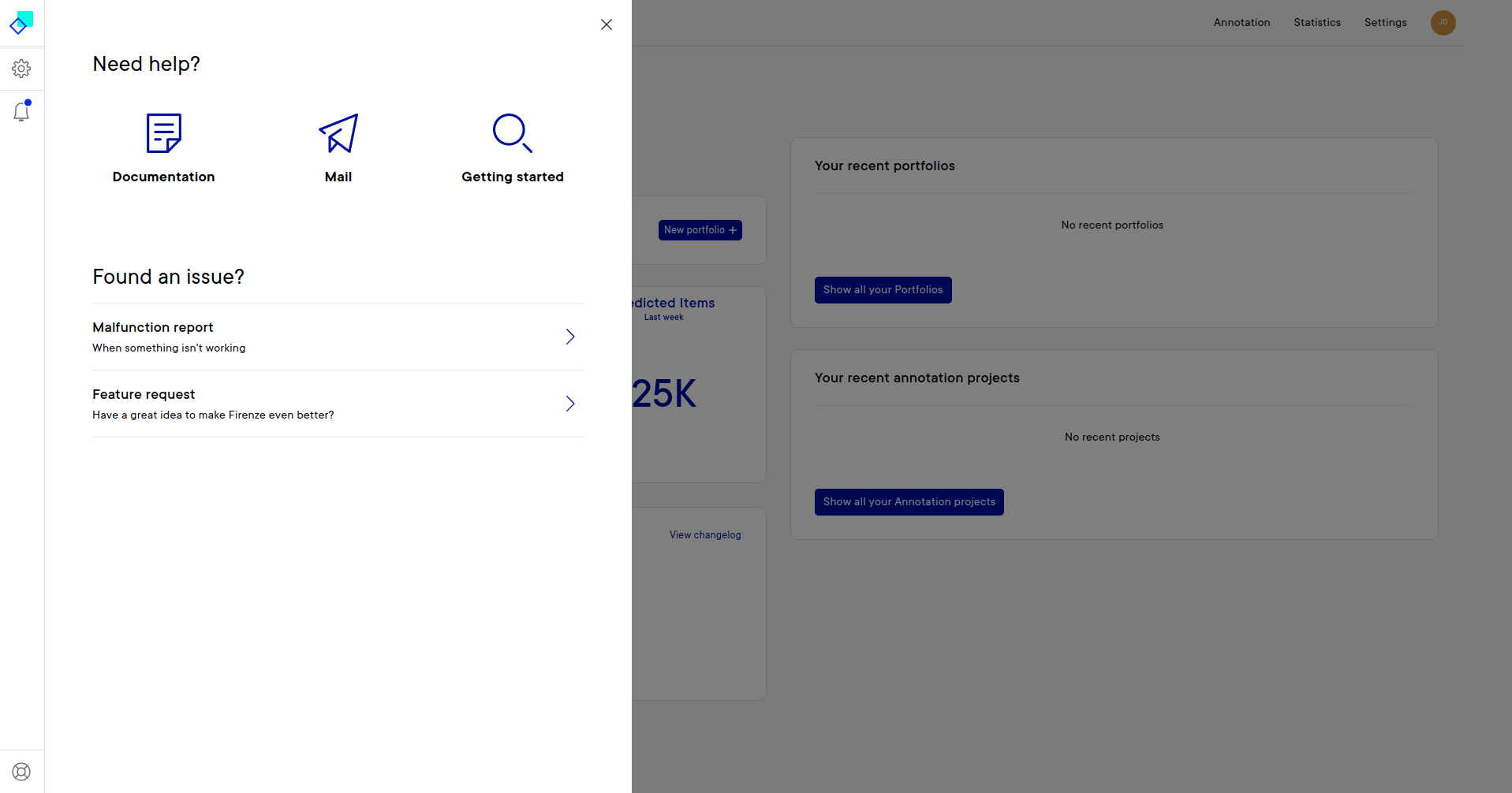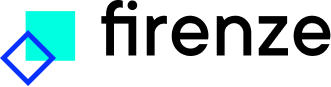The Home page
Firenze automatically opens on the Home page which provides an overview of the model information about models that have been created viewable in the pie charts. The recent annotation projects and the recent portfolios that have been created by the user. And the new features that have been added to Firenze. From here, the user can navigate to the recent portfolios and annotation projects.
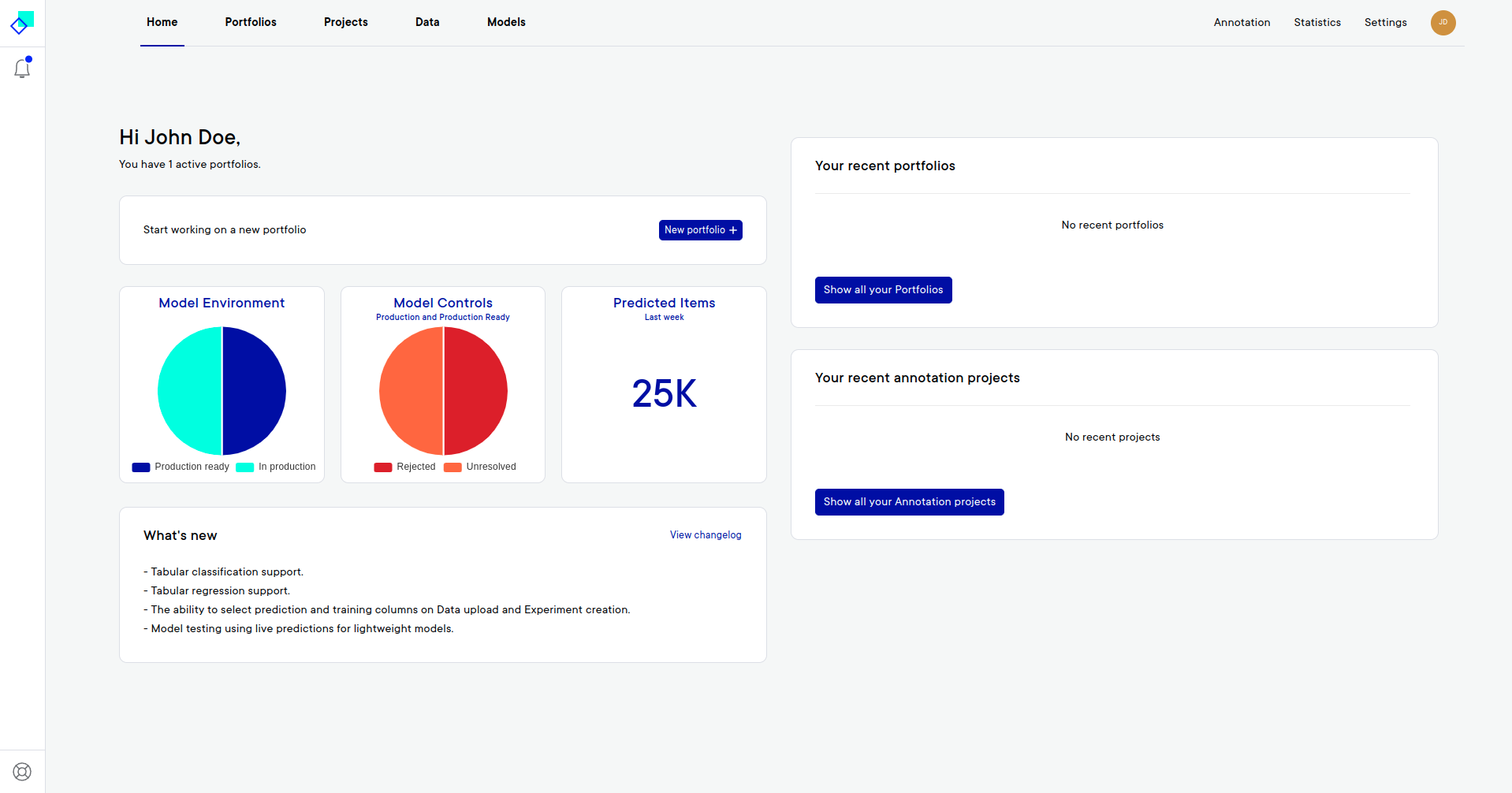
The top bar
The top bar is used to navigate to the different pages within Firenze. The main pages include Home, Portfolios, Projects, Data, Models and Annotation. Pages related to user experience and settings include Statistics and Settings. Finally, the user icon can be used to log-out of Firenze.
The Portfolios page contains an overview of all portfolios that have been created within your Firenze environment. This overview provides an insight on the status of portfolios and if there are still steps that need resolving within a portfolio. From here the user can open the portfolio and continue working on them.
The Projects page contains an overview of all projects that have been created within your Firenze environment. This overview shows all projects that have been created by the user and which techniques and data formats have been used within a project. It shows the status of a project. From here, the user can navigate to a project and continue working in them.
The Data page contains an overview of all data that have been created within your Firenze environment. This overview provides an insight on which type of technique the data can be used for and which data format the data is. Here you can see if you data is parsing or if it successfully uploaded.
The Models page gives an overview of all the models that have been created within you Firenze environment. This overview provides an insight the status of a model by the labels Development, Production ready and In production and on which model types the model is. From here, the user can navigate to a model and make prediction, see model information.
The Annotation page gives an overview of all annotation projects in within you Firenze environment. This overview provides an insight on which projects are completed and which projects still need to be annotated. From here the user can open an annotation project and continue working on it.
The Statistics page consists of two tabs, which are Jobs and Reports. The Jobs tab provides an overview of all the status of all jobs and the priority of them. The Reports tab gives an overview of all downloaded reports. From here the user can navigate to the page where the report was downloaded from.
The Settings page contains many tabs which are associated with the user experience and general settings of Firenze.
- Account - overview of the user account.
- Organisation - overview of the organisation account.
- Configuration - adjust settings related to the user experience.
- Users - overview of all users within a organisation
- Integration - integrated packages.
The sidebar
The bell icon opens the Notifications panel here the user can find received messages.
The support icon directs the user to the Support panel. In this panel the user can find links to Firenze's product documentation and tutorials. This panel allows the user to submit malfunction reports and feature requests.